
Smart and Easy Ways to Create Passwords You Won’t Forget
- super Admin
- Jul-16-2025 12:55 PM
- Information Technology
Let’s be honest: forgetting your password is frustrating. You just want to check your email, log in to your bank app, or access a work platform and suddenly you're locked out. 😩
We understand how frustrating, and sometimes even embarrassing password problems can be. But there’s a bigger issue: when your passwords are too simple or predictable, you’re also at risk of being hacked.
Why Your Password Matters
Your password is the first line of defense between your private data and cybercriminals. Weak passwords are like using a padlock made of plastic, they won’t stop anyone who really wants to get in. Yet, strong passwords often seem too complicated to remember. So, how can you strike the right balance?
We’ve put together a few smart and easy ways to help you create passwords that are both secure and memorable.
Tips for Creating Strong, Secure & Memorable Passwords
1. Use a Personal Sentence or Passphrase
Instead of trying to remember random characters, turn a personal sentence into a password.
Example:
MyFirstCarWasRedIn2008!
This is easier to recall than something like J$5#d2zX.
2. Mix It Up
Add a combination of uppercase letters, numbers, and special characters to make your password stronger.
Example:
Ilov3Tacos@Noon!
This mix makes it harder to crack — while still being something you can remember.
3. Avoid the Obvious
Please steer clear of overused passwords like:
- 123456
- password
- Godisgood2020
- Your name or birthday
Hackers use common combinations like these in brute force attacks — they’re the first passwords they try!
4. Use a Password Manager
Do you have too many accounts to keep track of? Use a password manager. These tools store all your login details securely, so you only need to remember one master password.
Some trusted password managers include:
- LastPass
- Bitwarden
- 1Password
- Dashlane
Many also generate secure passwords for you with just a click.
Bonus Tips for Beginners
- Avoid reusing passwords: Don’t use the same password across multiple platforms. If one is compromised, they all are.
- Change your passwords regularly: At least every 3–6 months, especially for sensitive accounts like banking or email.
- Enable Two-Factor Authentication (2FA): This adds an extra layer of security even if your password is stolen.
- Never write passwords in plain text: Avoid keeping them in your notebook, WhatsApp chat, or phone notes without encryption.
A strong password doesn’t have to be confusing, it just has to be smart.
Think of your password like the key to your house: you don’t want anyone guessing it easily, but you also want to be sure you won’t misplace it.
Remember: If your password is easy to remember, it might be too easy to hack. Use the tips above to keep your digital life safe without driving yourself crazy trying to remember complicated logins.
Latest Post
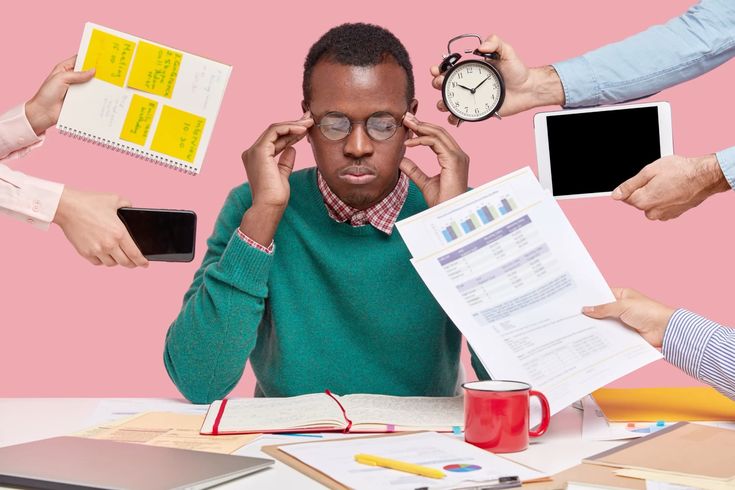
How to Beat Multitasking and Boost Your Productivity
Sep-28-2025 16:14 PM
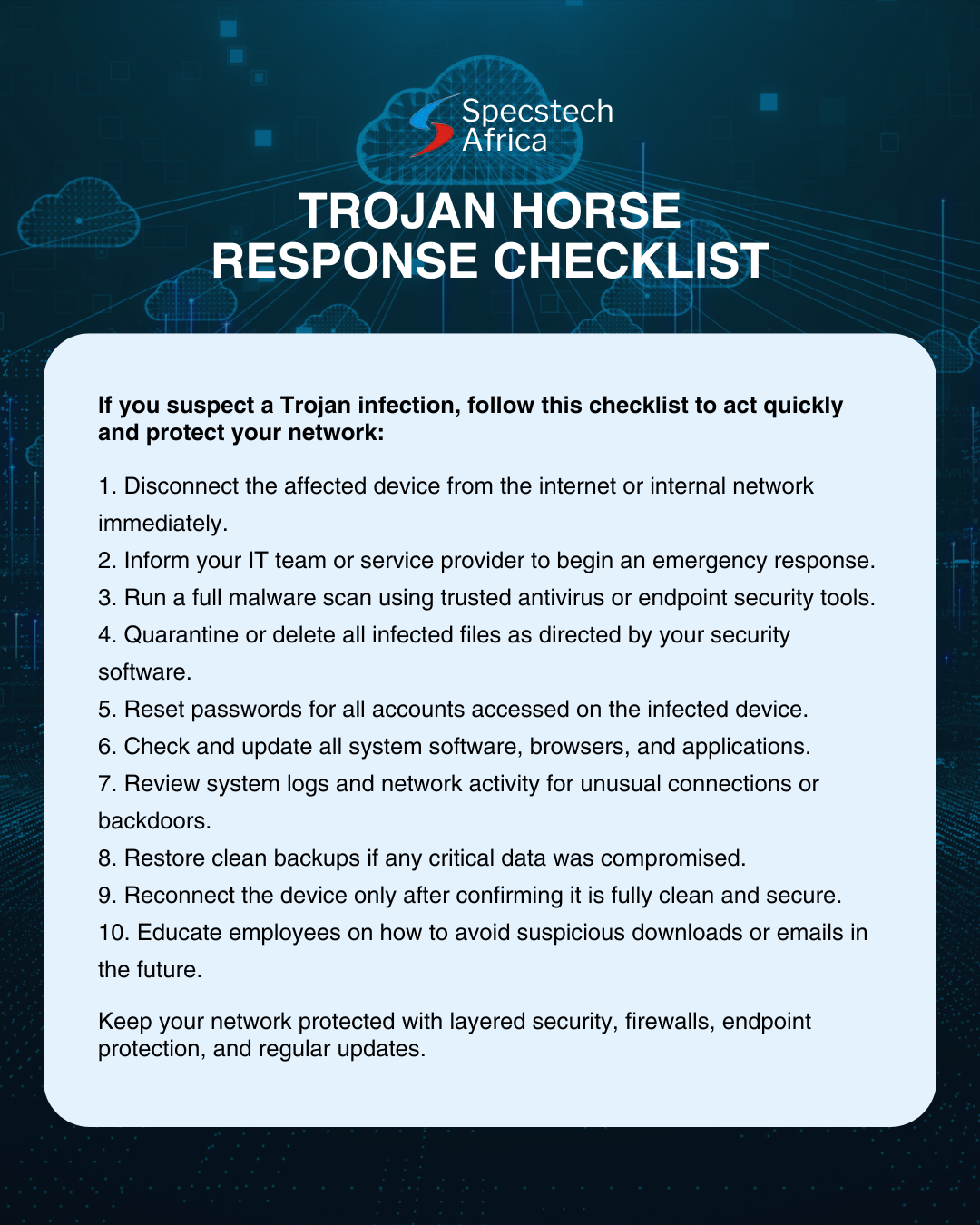
Trojan Horse Checklist
Sep-24-2025 13:00 PM

Smart and Easy Ways to Create Passwords You Won’t Forget
Jul-16-2025 12:55 PM
Share Links









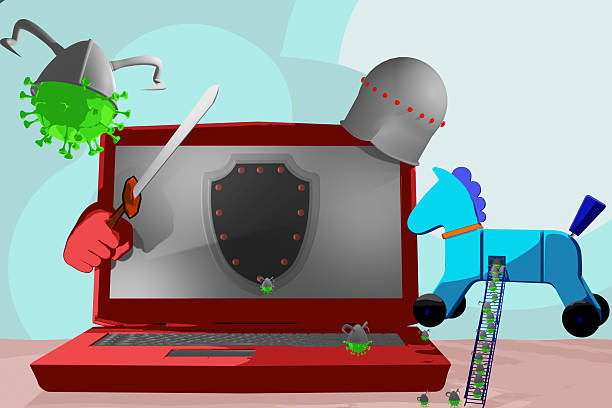

All Comments